

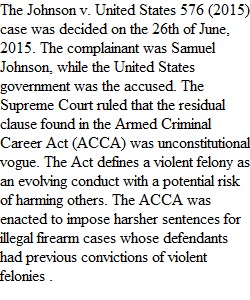
Q FOOTNOTES. Every time you quote a work by another author, or use the ideas of another author, including the person who wrote the opinion in the case you are looking at, you must credit the source with a footnote. A footnote is indicated in the text of your paper by a small Arabic numeral (1, 2, etc) written in superscriptthis is superscript. Each new footnote gets a new number (numbered sequentially); do not repeat a footnote number you've already used, even if the earlier reference is to the same work. Bluebook uses what we call “short forms” for repeated sources. The number refers to a note number at the bottom of the page. This note contains the citation information for the material you are referencing. The notes need to be in bluebook format. A great website for bluebook format is: https://www.law.cornell.edu/citation/ Here’s the Cornell info on short forms: https://www.law.cornell.edu/citation/6-500 Here is a quick example of what a footnote looks like. Recently I read a case where the US Supreme Court overruled the highest state court in Massachusetts on whether ownership of a stun gun is protected by the 2nd amendment. 1 In order to insert this footnote, in the version of Word I am using I clicked on Insert, then scrolled down to Footnote. Here I can select whether the note is a footnote or endnote, what kind of numbers it uses, etc. Even if I keep writing and I end up on the next page, the note will stay at the bottom of the page where it is referenced in the text. This is why it’s SO much easier to use the footnote function – if you try to insert the notes yourself, then you edit your paper and the notes move around, you may spend a lot of time adjusting the text.2 Note that footnotes are the SAME FONT as the text of your paper. If you ever find yourself writing a law review article, you will very carefully need to format your footnotes. For most of your classes here, using the Bluebook and other citation websites will be sufficient. If you have any questions, contact your instructor! 1 Caetano v. Massachusetts, 577 US _____ (2016) 2 Which can be very challenging. “Insert footnote” is found under “References” in the most current version of Word.
View Related Questions